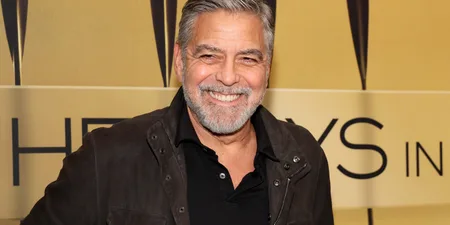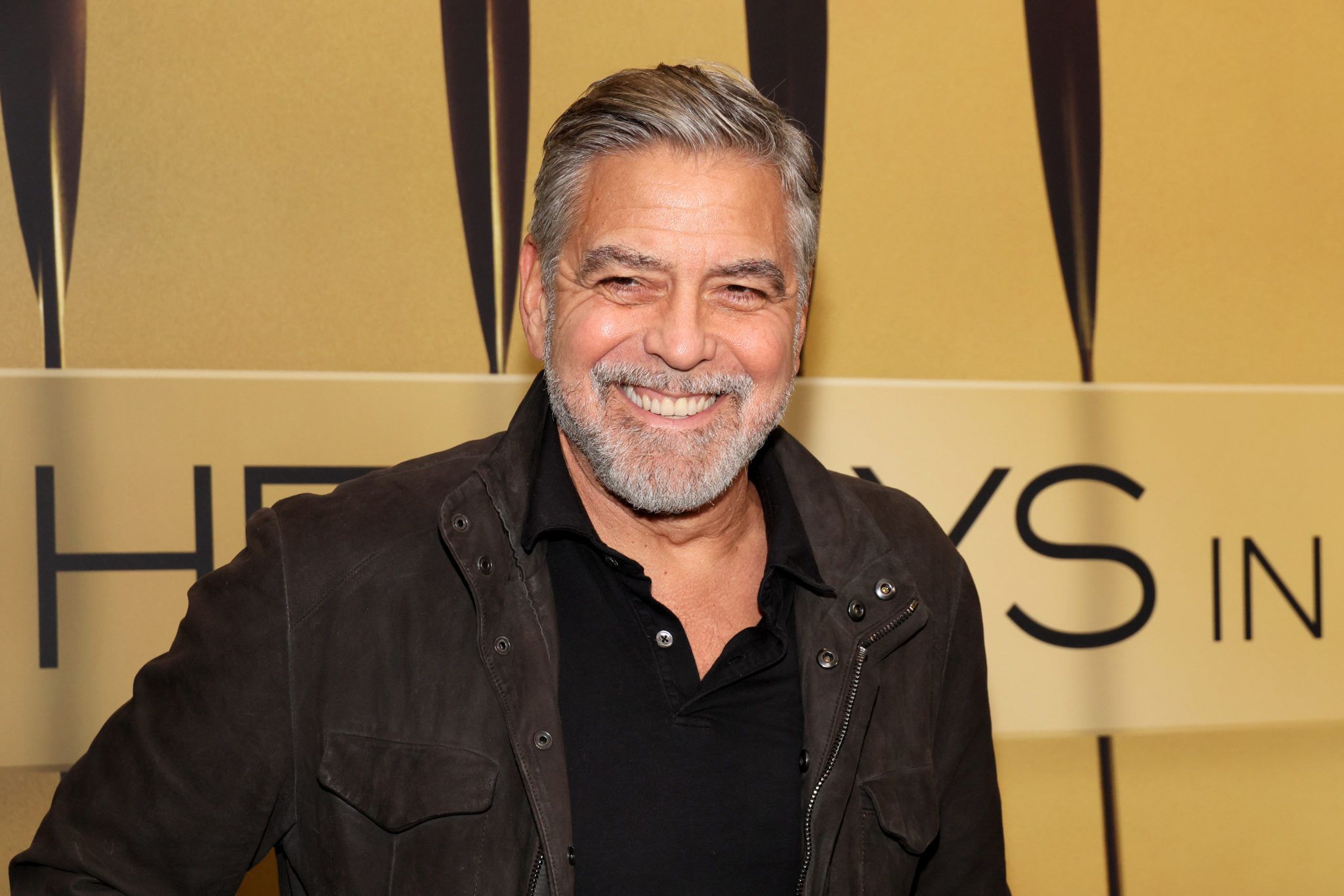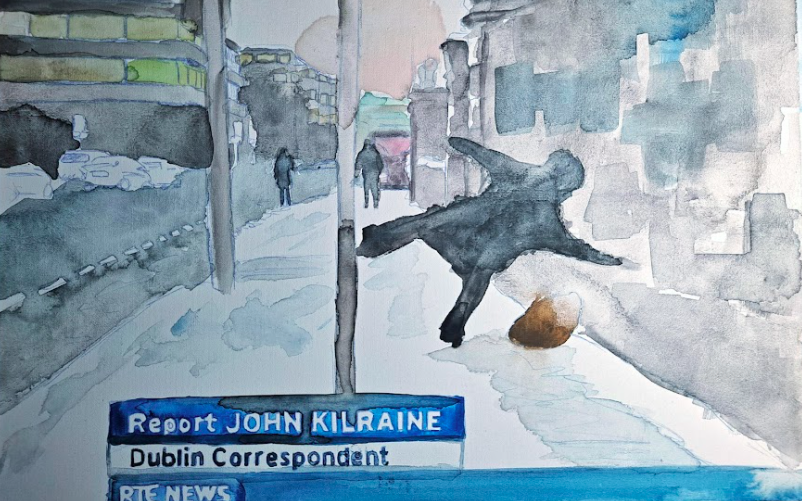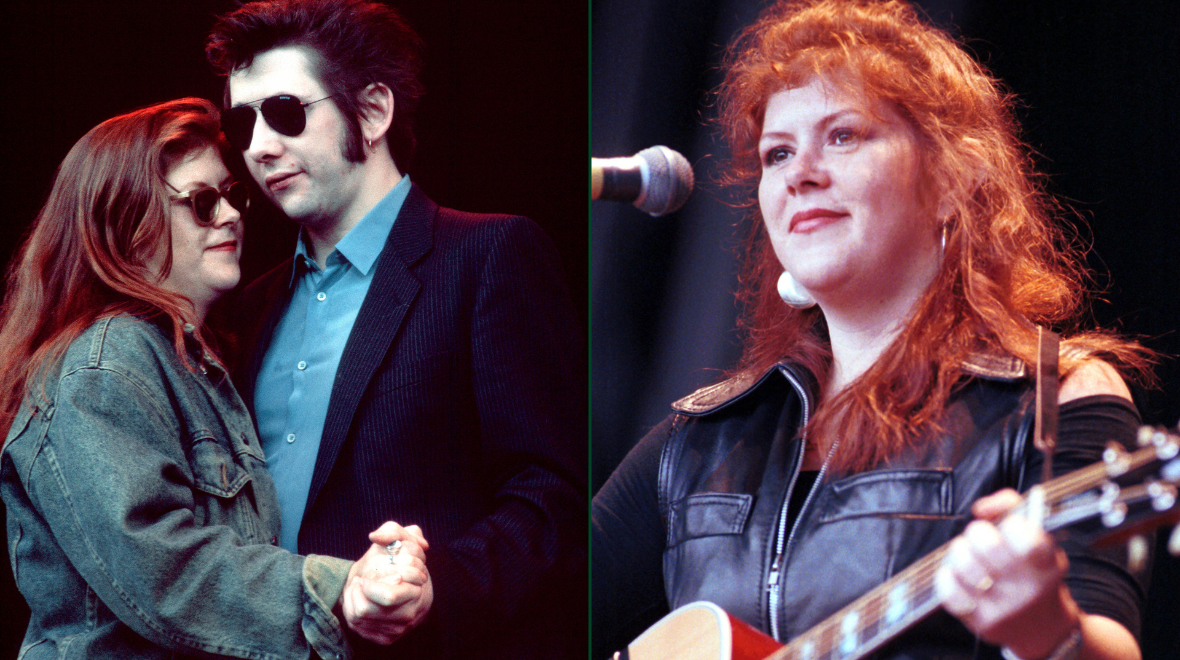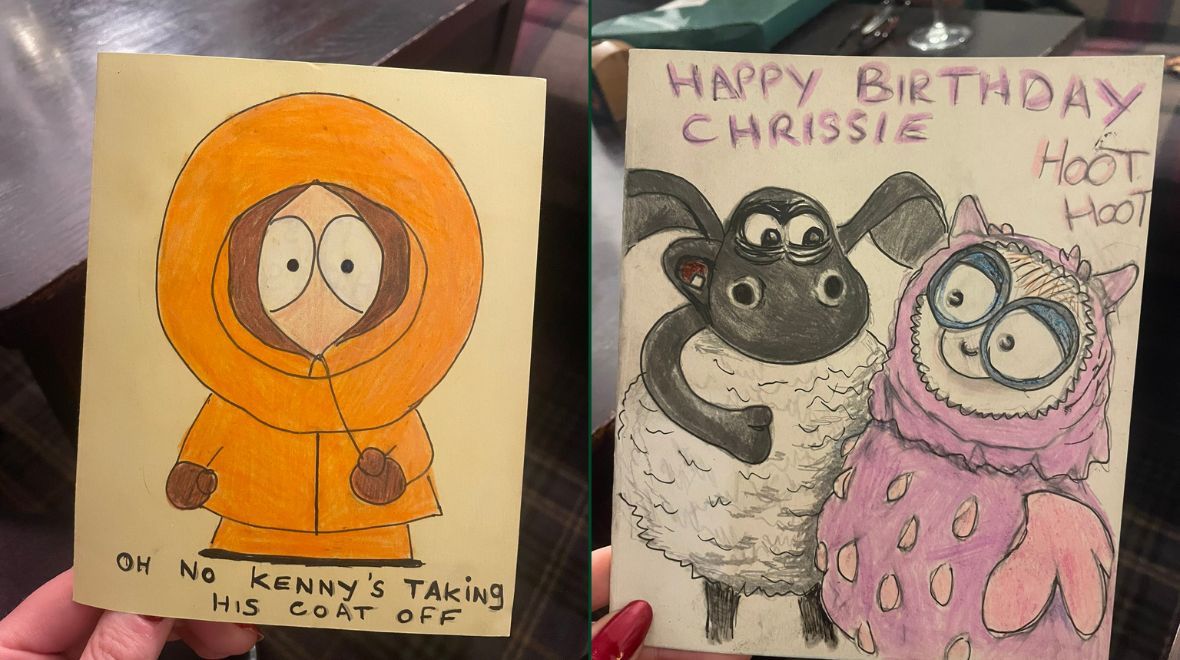Social media marketing changes from week to week and with all the noise out there it can be hard to figure out where to start. There are a bunch of tools that you can use though that will help you be more efficient and get better results. We’ve pulled together 23 of the very best to help you get ahead…
1. Instasize
Having trouble getting photos to fit correctly into Instagram? Especially letterbox style photos? Get this app and it will do all the hard work for you.

2. Instasize Video
From the same family of apps as the first one on this list but purely for video. Take original files or links and edit for Instagram’s 15 second clips without having to crop the edges- which can be a really annoying feature with Instagram if you haven’t recorded straight from the app.

3. Real Time Google Analytics On Mobile
There is no better way to understand what is happening on your site than to have the mobile version of Google Analytics open on your mobile as you release content and track it across social. The lightweight dashboard gives you an instant overview of people using the site and helps you produce content accordingly.

4. Buffer Scheduling
You can’t always be there to post at the time and one of the best scheduling tools that also provides suggested content and analytics is buffer.

5. King Sumo Blog Title A/B Testing
The titles of your posts are going to be one of the main deciders in the traffic you get. This wordpress plugin A/B tests titles to your audience to help increase traffic getting smarter over time.

6. Edgar Scheduling Tool
You’ll notice that most of your content dies off pretty quickly on social media. (25 minutes for Twitter and 90 for Facebook according to Edgar). This tool lets you keep track of what worked well in the past and when you should re-hash that content for the best possible results.

7. Buzzsumo
A super tool to help you find the influencers and trends at a high level on any search term. Won’t do all the hard work of getting in touch for you but will help you identify the key people.

8. Hang w/
A simple app that does one thing and does it well. At the push of one button you can broadcast to your Facebook audience in real time. It then saves the video to your YouTube channel.

9. Tweriod
This app runs a quick analysis of 1000 of your Twitter followers to see when they are most likely to be online. Very important in terms of making sure as many people as possible see your tweets.

10. Talkwater Alerts
Google alerts used to be a great tool but they haven’t been putting a lot of effort into maintaining the service of late. Step in Talkwater who offer the same service as their main business.

11. Twitonomy
Twitter have their own analytics but they can sometimes be lacking and very focused on getting you to just buy more advertising. This tool will help you get lots more detail.

12. Gamefeed
If you are using Instagram for anything you’ll have noticed it is pretty useless on the desktop. Luckily Gamefeed brings most of the features you need to the better working realm of the desktop.

13. Place.it
Are you launching a website or app but don’t have huge budgets? This tool will let you place images onto phones, laptops and other scenarios to make you seem like a big professional company.

14. Flipagram
You probably remember seeing these at the New Year when every celebrity in the world made one. Great way of making a short video featuring all your Instagram photos and adding great tunes for free.

15. Pocket
One of the biggest challenges for anybody managing social media is the huge amount of content to read through and curate. You often want to “come back to something later” but end up forgetting. Pocket lets you read stuff you spotted during the day at your ease later across all devices.

16. Nimble
While you probably keep track of your network in your head or at best a spreadsheet there is a better way of doing it and that better way is Nimble. Helps you make money from your large network.
17. Canva
For many social media managers the biggest issue is getting good design without having somebody in house to do it for you. Canva is an automated tool that will help you improve all of your design efforts.

18. Slack
Email can drag you down and you need something much more fluid and built especially for social to communicate across the team. The answer is Slack.

19. Sprout Social
Although there are loads of free dashboards out there to monitor all social feeds this one is paid for but worth the small monthly fee. Keeps track of all you do and feeds you manage.

20. Tailwind
For many (dominated by female users) Pinterest is a platform where people find products to buy. Tailwind is the ultimate tool to help track and manage your activity there.

21. Ducksboard
A social sales dashboard that links up well with Google Analytics. Helps you keep track of everybody signing up by email, who is buying stuff on the site and how it all links in with social.

22. Intercom
A truly social CRM tool that lets you talk to your customers inside your app. You need to be running something where people log in but you can then talk to them in an entirely new way.

23. Socedo
A wonderful little tool that helps you identify sales prospects on social media. Simply add in keywords or hashtags and they’ll deliver you back a prospect list.

Topics:
RELATED ARTICLES






MORE FROM Lovin
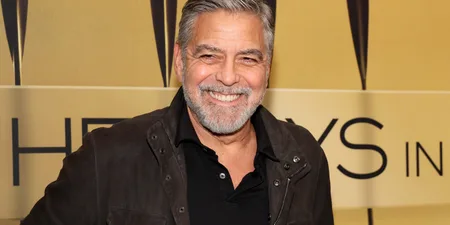
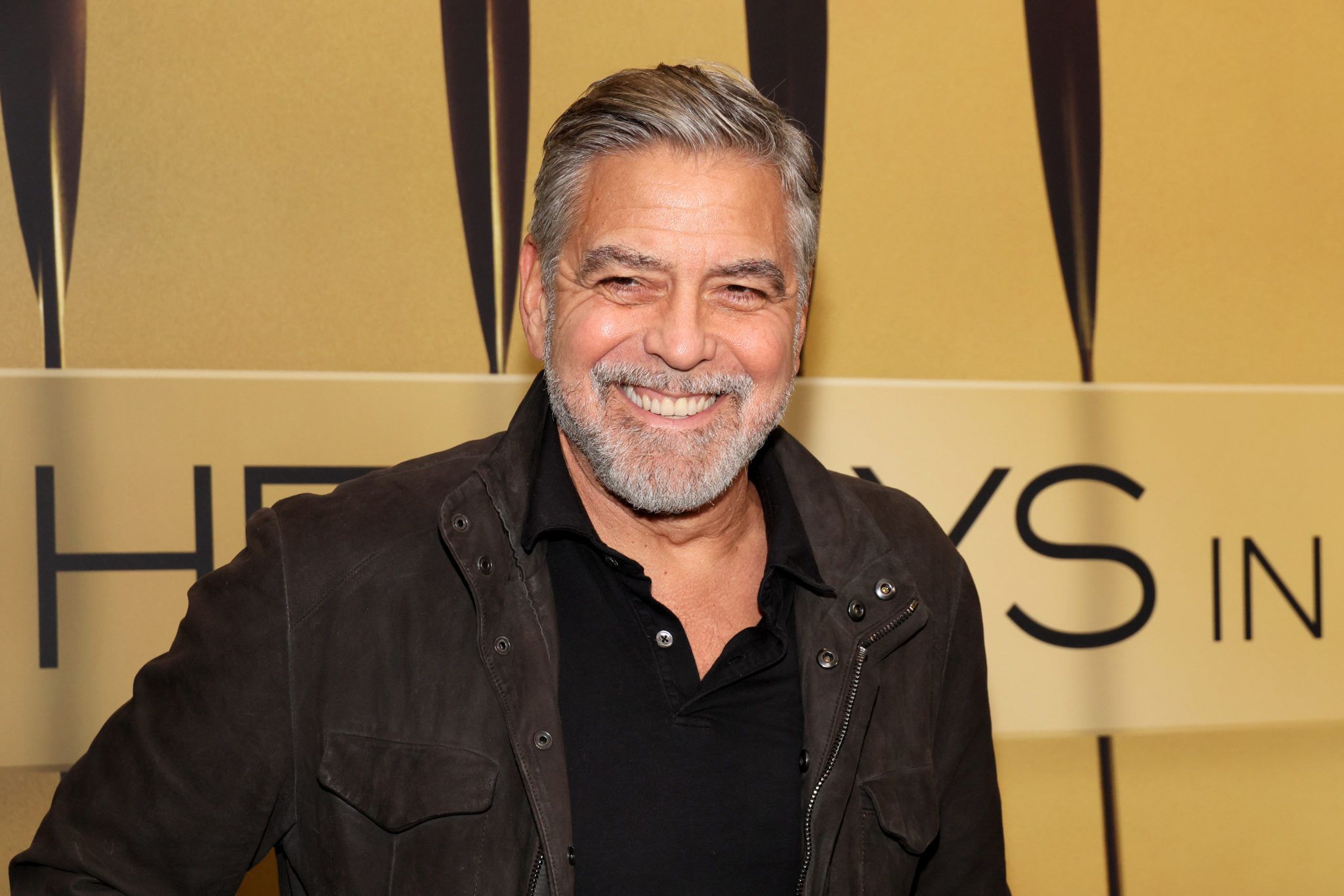

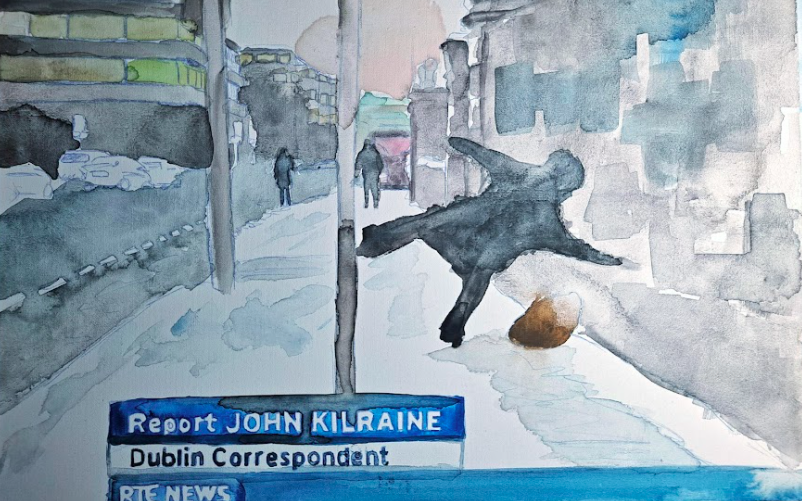




















MORE FROM Lovin