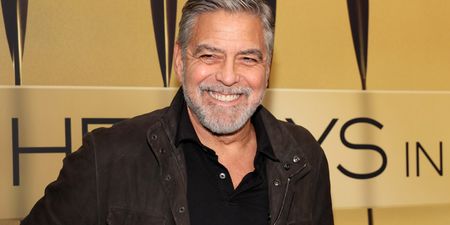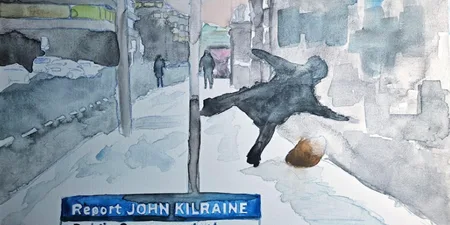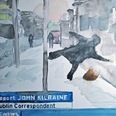If, like me, you are a busy scatterbrain, then you need Evernote. Founded in 2008, by Stepan Pachikov, by 2011 the service had 11 million users, which rose to 100 million users by the middle of 2014. I’ve been using it since the very early days and I have given this service access to an extraordinary amount of my life.
Evernote is a closed source freemium suite of software and services, designed for note-taking and archiving. A “note” can be a piece of formatted text, a full webpage or webpage excerpt, a photograph, a voice memo, or a handwritten “ink” note. Notes can also have file attachments. So just why is it so useful?
It is very easily to use and organise all of your crap
You can have different notebooks for different items you need to sort out. If you were an accountant, they could be clients. If you are a journalist, they could be stories you are working on. If you were in PR they could be different accounts you work on. Much like any folder you might use on your computer, these are ones you can access from anywhere. Every note you take starts off in one called in @inbox and in those notes you can add text, clip a full webpage (there are Evernote add-ons for most browsers – it works particularly well on Chrome), attach a photo or an audio note and clip PDFs. The possibilities for this are endless. I use it to save everything from bills to boarding passes. These are all searchable. Perhaps the most useful part of this for me is that you get an Evernote email address and you can forward any email you get to this, use the ‘@’ symbol in the subject line to add it to a particular folder – e.g @finance and you can use the hashtag symbol ‘#’ to add tags to your note.

The way it handles business cards is genius
Evernote is cross platform, so you can use it on your PC, Mac, iPad, smartphone and there is a web service. But it is particularly relevant on your smartphone, where you are most likely to need to take a note, or indeed access one in one of those ‘oh shit’ moment. Using the camera on your smartphone you can scan full-documents, Post-it notes etc, but the real party trick is the way it handles business cards. Once someone hands you a business card, whip out your smartphone and using the camera in the app take a photo of the business card. Evernote scans this and places all the details into your contacts and when you have the app linked to your LinkedIn account it searches for the contacts LinkedIn details. Handy for business users, or indeed stalkers.

Planning a trip is super-easy with it
Perhaps one of the best features, as well as all the business applications are the way you can assemble a plan for a holiday. Using the web-clipper adds-on you can save all your flight details, hotel details, car rental details and even write a check-list.

You can create note using your voice
Create a note, click on the microphone button and you can dictate a note on the go. This works perfectly.

Notes are geotagged so you can remember by location
You were in New York and took some notes? You can search by an Atlas and see all the information you took when you were there.

There is a Moleskine notebook available for it
This might be a slight gimmick, but we love it. Moleskine have made an Evernote notebook with pages optimised for scanning into Evernote. Carry this around, fill it with drawings, notes and doodles and then use the camera to scan in the results later. The notebook itself is gorgeous too.
Designing With the Evernote Smart Notebook by Moleskine
Topics:
RELATED ARTICLES






MORE FROM Lovin
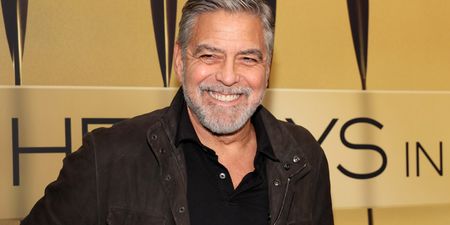

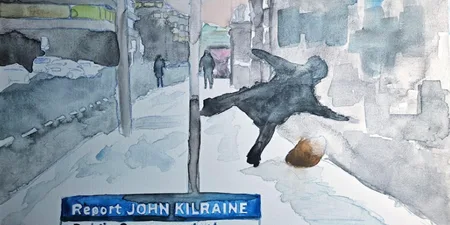
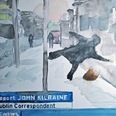




















MORE FROM Lovin