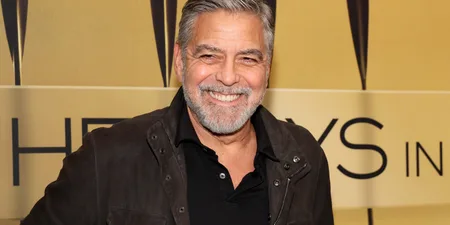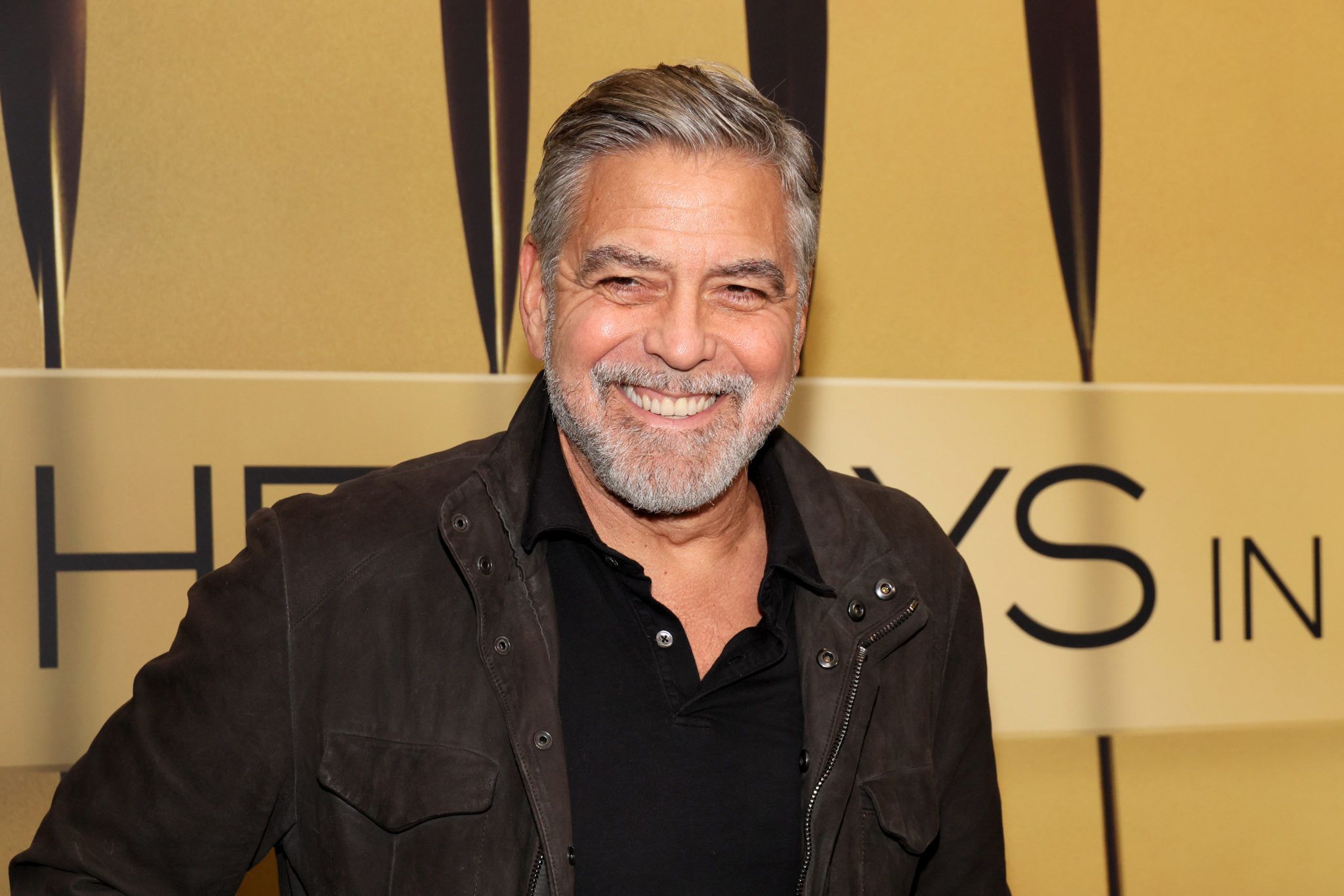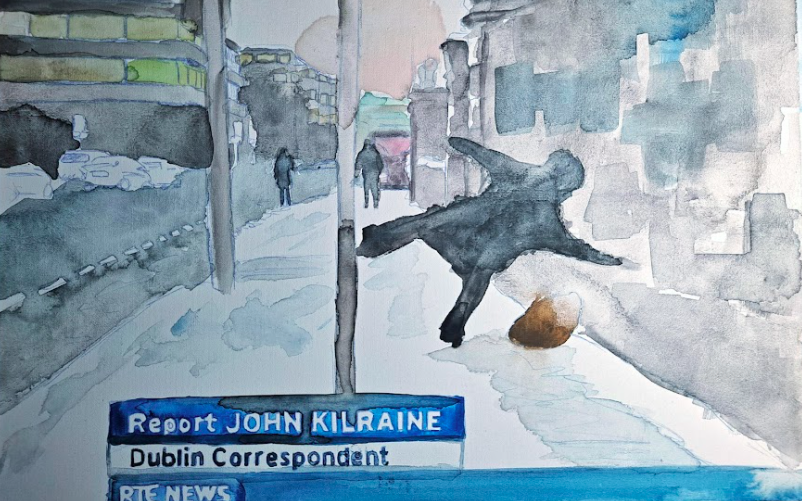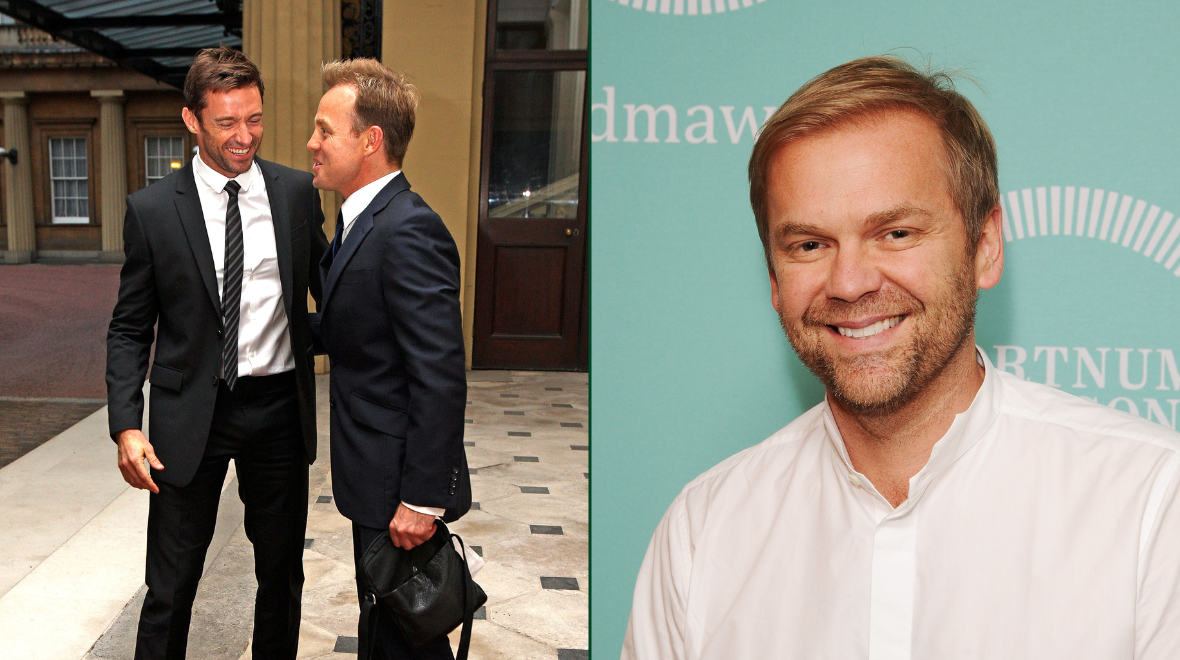When the news broke recently that you could delete sent Whatsapp messages up to seven minutes after sending them, our wildest drunk texting dreams came true.
That sly “where u” message sent in a fit of despair after seeing your ex-boo in Coppers could be erased. Magic. The only problem is that you have a very short time frame to delete the message.
A new hack however, solves all of that.
The Android Jefe Spanish blog first discovered how to do this lifesaving trick…
How to unsend WhatsApp message after the 7-minute deadline
1. Disconnect your phone’s Internet connection (Wifi and mobile data) – On an iPhone go to your settings to turn off to be sure.
2. Stop the WhatsApp – close down the window.
3. Change the date of your phone to the day before the message you want to delete was sent.
4. Open WhatsApp again and find the message you wanted to delete.
5. To unsend a message on WhatsApp all you need to do is hold down on the message and few options will pop up all you need to do is click delete then click delete for everyone.
6. Then go back and reset your date to the current date.
7. Reconnect to the internet.
Tah-dah!
Header image: Alex Ruhl / Shutterstock.com
Topics:
RELATED ARTICLES






MORE FROM Lovin
























MORE FROM Lovin