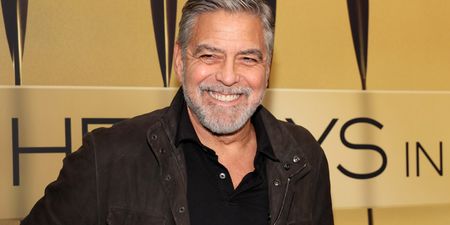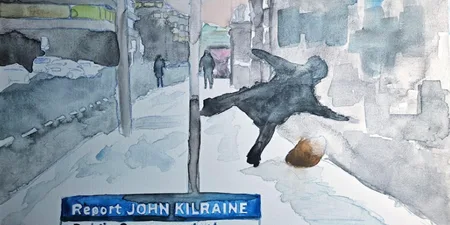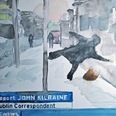We’ve all been there; when you try to do, well, anything, on your iPhone and the incessant Not Enough Storage message pops up, ruining your action and, consequently, life.
Trust me friend, you are not alone.
And yes, you’ve tried backing up your phone, but your iCloud is full. Apparently this is one of the situations which Apple deems it necessary to remind and re-remind you of this nuisance every time you look at your phone. And yes, you’ve had it up to HERE.
Well, here’s how to make that message disappear.
1. Rid your phone of old backups
Head to Settings > General > Storage & iCloud Usage, and tap Manage Storage under the iCloud section.
If there are any devices listed that you no longer own/use/care about, delete them. Experience technological freedom.
Important note: before we go on to step 2, BACK UP YOUR PHONE via iTunes. Transfer anything you hold dear and don’t want to lose (pictures, videos, music etc).

2. Prioritise the stuff that matters
Losing contacts and photos is shit, but is it really the end of the world if your Candy Crush score isn’t saved when your phone takes its final breath?
By default, these apps automatically back up to the iCloud, so you can free up a sizeable amount of space by disabling that option.
Now, get rid of all the apps you do not need to restore, this option will show you just how much room these guys take up on your teeny, tiny phone. Photo Library takes up an enormous amount of space, turn that off too.
Note: this won’t delete your photos (plus you just transferred them, remember?), keep reading to find out why.

3. Back up your photos without taking up storage
The difference between iCould Photo Library and Photo Stream: iCloud Photo Library uploads and stores your photo/video library to your iCloud account when you back up your phone, whereas Photo Stream automatically uploads photos and sends them to all your devices when they’re connected to wifi, and doesn’t eat up any of your storage.
Both are grand, but the one that doesn’t cut into your free storage is key.

4. Live your best life
At this stage, you should have storage for days as well as a complete backup.
Pat yourself on the back, the Not Enough Storage notification may have won the battle, but you’ve just won the war.

H/T Thrillist.com.
READ NEXT: You Can Program This Furby To Say Or Do Anything – And It’s Horrifying
Topics:
RELATED ARTICLES






MORE FROM Lovin


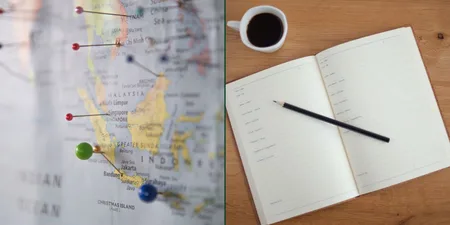
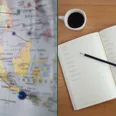


















MORE FROM Lovin