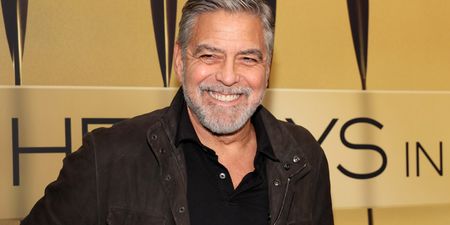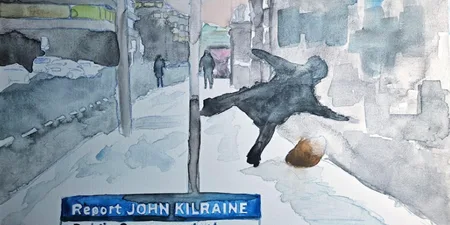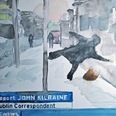Social media can feel like a big sprawling mess across the web and many start-ups, marketers and established businesses often forget to measure the ROI or even why they are doing it in the first place. There has to be some sort of cold hard business need for it and one way to measure that is via Google Analytics. Not everything you do on social will be tied back to driving visitors to your website but for many it will be a good place to start. These Google Analytics tips are simple, can be used by anybody and will help you get more out of this wonderful tool…
1. Use The “Social Media Dashboard”
Google give you a pretty standard dashboard that pulls in the stats that most people want to see. You can also customise a dashboard and build it from scratch but the good news is that people have already built dashboards for you that focus on social. Go to Dashboards > New Dashboard > Import From Gallery > Social Media Dashboard. Once installed you’ll see that you have a dashboard that is perfectly set up to measure how your content is performing across social. This will quickly become your go-to dashboard and help you decide what is working best for you. You can also add more widgets and functionality as you see fit.


2. View Data From Multiple Websites
Cyfe is a wonderful pro analytics tool (most it will cost you is $19 a year) that lets you view multiple websites in the one dashboard. Especially useful if you have several campaigns running, loads of social media accounts or different clients to manage. They also offer much richer more visual data than plain analytics that can be easier to understand and tailor the dashboard to your liking.

3. Social Reports
You need to think of the dashboard as very much the starting point and something that gives you a little overview. To get more detail and understanding of how the social channels are working, you’ll need to set up some custom reports. This video explains the benefit of setting them up. I find that having the automatically emailed to everybody on the team helps everybody understand the role that social is having on the business.
4. Social Media Flows
Head over to Acquisition > Social > User Flow and pull up the chart. This is a visualisation of everything that happens on your site using social. It really helps you understand what the people are doing once they arrive on the site. You’ll see how traffic from different sites behaves in very different ways when it comes to the site. Some visitors will visit one page and leave instantly while others will bounce around and stay for ages. It is the later group of visitors that you should be more interested in for building a long term audience.

5. Real Time
This is your biggest friend if you have a content focused site where large volumes of traffic are driven via social networks. The fact that you can see where your visitors are coming from allows you to do the following…
- Spot trends as users discover seasonal content
- See how latest news posts are performing
- Change pages on your website in real time to “push people around” your site
- Track sales campaigns or email marketing as they go live on social and change instantly
Nothing will give you a better understanding of your site or how your social communities work than Real Time Google Analytics.

Topics:
RELATED ARTICLES






MORE FROM Lovin
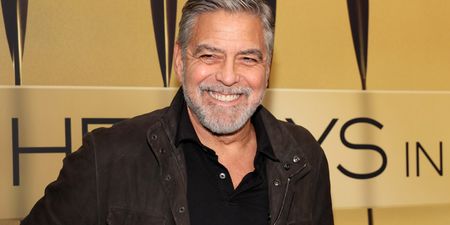

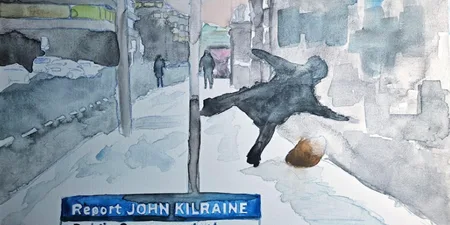
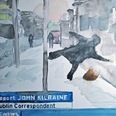




















MORE FROM Lovin