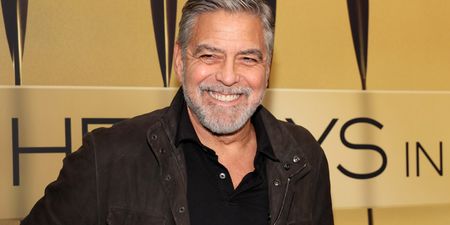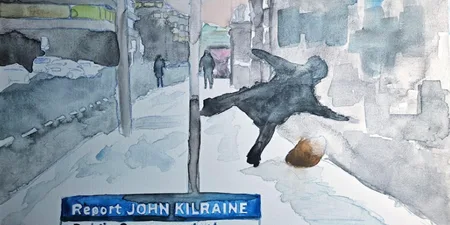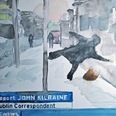Last month, The Irish Times announced to much fanfare that it would be introducing a ‘metered paywall’ for its website – meaning that users would be able to access 10 articles per week free of charge before needing a subscription starting from €12 per month.
With more than 150,000 monthly engaged readers, 6.1 million monthly unique visitors and 44.5 million pages views per month, the new restrictions certainly caused a splash – and while they hope to get 20,000 online subscribers in the first year, in order to fund new content, plenty of people will be looking to find loopholes and shortcuts to avoid the charges.
So here are a few ways to keep getting your fill of Irish Times content:
Private Browsing
I use Chrome myself and there are loads of ways around this, but the easiest is to use private browsing/ incognito mode on Firefox and Chrome. Right-click the link to the article you want to read and hit “Open Link In Incognito Window”. Boom, you’re in.



Use Browser Add-Ons
If you don’t want to have to keep right-clicking for days then just use these browser add-ons:
Firefox Private Browsing
Chrome Private Browsing
Follow the Irish Times on Twitter & Facebook
If you follow these guys on social you’ll notice they tweet out and post lots of their content. Click the links and even if you’ve used up your 10 articles, you can still read these click-throughs.


Just Google The Article Title You Want To Read
If you simply copy and paste the article title into Google, Irish Times will still allow you to read from here – much like the social clickthroughs. Simples.

Delete Your Cookies
Since you can read up to 10 articles a week it can be presumed that the paywall is based on cookies. Delete your cookies in your browsing history and hey presto! This effectively does the same thing as the incognito trick, but can be handy if you’ve already used up your allocation.

Topics:
RELATED ARTICLES






MORE FROM Lovin
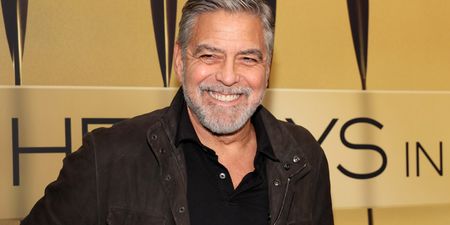

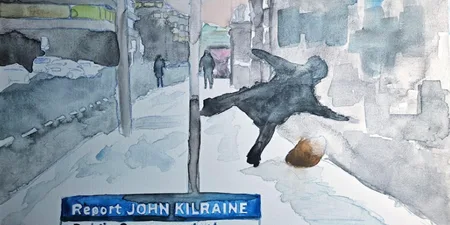
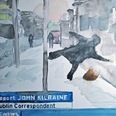




















MORE FROM Lovin