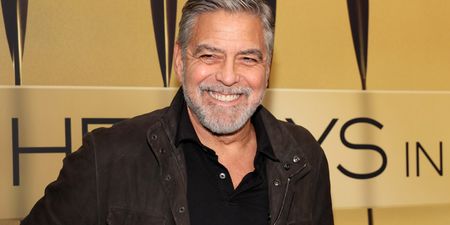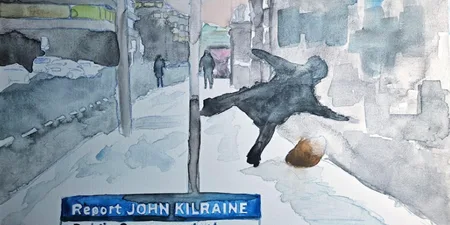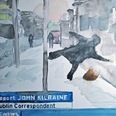There’s something about new iOS updates that just scare the livin’ bejaysis out of me.
But after seeing how much fun my housemates were having with the new iOS 10 update, I decided to check it out.
And here are the coolest of the cool new features:
1. Accessing the camera
Instead of swiping up from the right on the locked homescreen, you can now just swipe left to open the camera app.

2. You can delete Apple apps
Like ‘Stocks’ and ‘Compas’ – ain’t nobody got time for that.
Every time my phone gets full all I want is to delete those useless apps, but no…
Press and hold the default app’s icon until it shakes, then tap the little “x” button in the corner to remove. You can re-download deleted apps from the App Store, if you ever want to.

3. You can clear notifications with one tap
You can now use this ‘x’ button on the top right to delete all notifications in one go!

4. You can turn off read receipts for specific people
Haaaallelujah.
Now you can ghost certain people with receipts turned off, and then blatantly and purposefully ignore others with them left on!
How? Open the specific iMessage thread, tap the “i” info button on the top right.
Scroll down and slide to disable Send Read Receipts for that specific contact. WOOP!

Bye Mom.
5. Save time and ‘react’ to messages instead of typing a reply
Double-tap a message to react with a heart, thumbs up/down, “ha ha,” exclamation points, or a question mark.


READ NEXT: We Need This Mermaid Blanket In Our Lives
Topics:
RELATED ARTICLES






MORE FROM Lovin
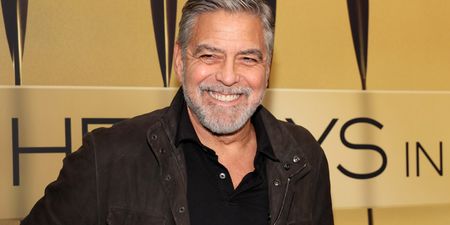

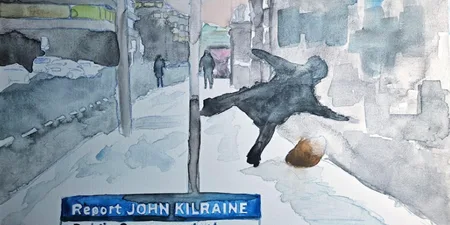
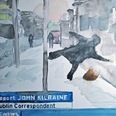




















MORE FROM Lovin